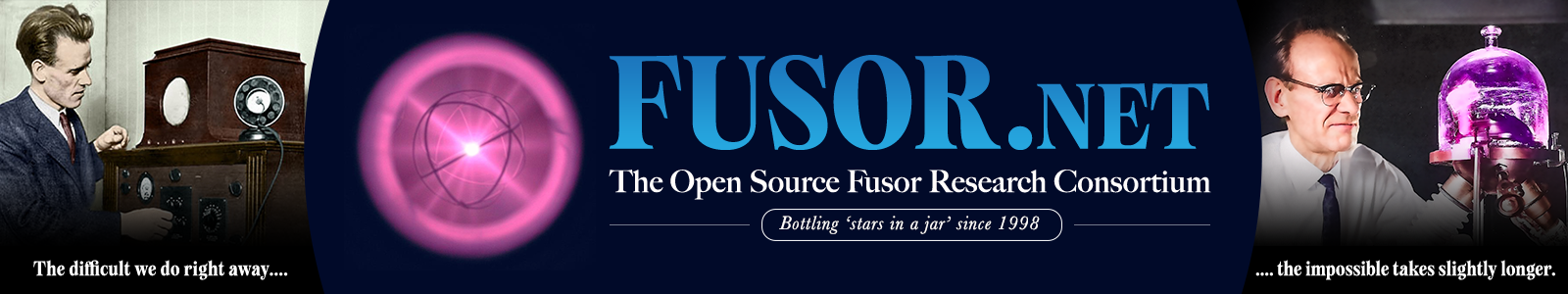Recently I've noticed a few people making CAD models of their fusors before/after building them, probably for presentation purposes.
However, having used AutoCAD, SolidEdge, and Inventor, I know this can be a very tedious process.
In case it interest you though, Inventor is BY FAR the best program to use. I'm entering ISEF this year (as a competitor - last year I was an observer, too young to actually participate), and I of course would need a lot of technical data/analyses for the apparatus. Inventor lets you perform stress analyses on the actual chamber, so stress points can be highlighted.
Okay, I know this is starting to sound like an advertisement now, but the point being, if you are going to try to make a CAD model of your fusor, use Inventor. It's a bit more complicated than AutoCAD, but the options you have when you are finished are so much greater.
Attached is an exploded diagram of my reactor. (This is one of Inventor's downsides, though - a very tedious explosion method: their "automatic" explosion consists of you either manually tweaking each part, or settling for a poor idw sheet.)
Hope this random comment/advice helps.
Ben Bartlett
Fusor CAD models
-
benbartlett
- Posts: 145
- Joined: Mon Jun 01, 2009 7:34 pm
- Real name:
- Contact:
Re: Fusor CAD models
Really nice Ben. Unfortunately I don't have the expertise to make something such as that or the time to learn how to.
Re: Fusor CAD models
> Okay, I know this is starting to sound like an advertisement now, but the point being, if you are going to try to make a CAD model of your fusor, use Inventor. It's a bit more complicated than AutoCAD, but the options you have when you are finished are so much greater.
If you do want to use Open Source, there is BRL-CAD by the Army:
http://brlcad.org/gallery/s/renderings/
and ROOT by CERN:
http://root.cern.ch/drupal/category/ima ... /detectors
If you do want to use Open Source, there is BRL-CAD by the Army:
http://brlcad.org/gallery/s/renderings/
and ROOT by CERN:
http://root.cern.ch/drupal/category/ima ... /detectors
-
mad_physicist
- Posts: 2
- Joined: Tue Dec 08, 2009 1:59 pm
- Real name:
Re: Fusor CAD models
By the way:
I am working a lot with AutoCAD, designing vacuum systems and components, so I have quite a library of high-detail vacuum-components, such as CF-flanges of any size, valves, feedthroughs, VCR-fittings, ... everything 3D!
If anyone is interesed, I am willing to share this library I have created - it would be available as AutoCAD (2002) DWG, DXF or any format I can export it to.
...want some?
Regards
Sascha
I am working a lot with AutoCAD, designing vacuum systems and components, so I have quite a library of high-detail vacuum-components, such as CF-flanges of any size, valves, feedthroughs, VCR-fittings, ... everything 3D!
If anyone is interesed, I am willing to share this library I have created - it would be available as AutoCAD (2002) DWG, DXF or any format I can export it to.
...want some?
Regards
Sascha
Re: Fusor CAD models
Although not free, Alibre has a Solid Works-like (relatively) low cost program, and a free try-it version.
Holidays they were advertising at $197 USD for a full function system.
Thanks for the open SW links, Bob.
Dave Cooper
Holidays they were advertising at $197 USD for a full function system.
Thanks for the open SW links, Bob.
Dave Cooper